In this chapter we will learning on how to create source physical file and on how to create source physical file members.
We need to create the following source physical files:
1) QDDSSRC - SRC-PF for Physical Files and Logical Files
2) QDSPSRC - SRC-PF for Display Files
3) QPRTSRC - SRC-PF for Printer Files
4) QRPGSRC - SRC-PF for RPG Program
5) QCLSRC - SRC-PF for CL Program
6) QRPGLESRC - SRC-PF for RPG ILE Program
7) QCLLESRC - SRC-PF for CL ILE Program
1-5 will have lengths of 92 while 6 and 7 will have 112.
Let's create QDDSSRC. On the command line type CRTSRCPF then press F4 key. Your screen should be like this:
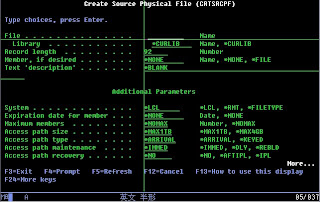
Under the FILE parameter type QDDSSRC, then for the LIBRARY type the name of the library that you have created, in my case it's MYLIBRARY. For the LENGTH it should be 92, then for the DESCRIPTION type "PF and LF Sources". Your screen should look like this:
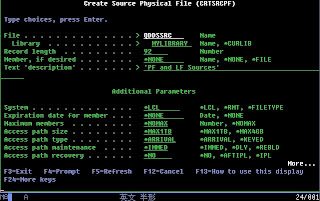
Then press ENTER key. You have now crreated your first SRC-PF. You can do the same method for the remaining 6 SRC-PFs, for items 6 and 7 don't forget to change the lenght to 112.
You Might Also Want To Visit The Following Tutorial Posts:
AS/400 For Dummies
AS/400 Tutorial
SQL/400 Tutorial
Query/400 Tutorial

No comments:
Post a Comment