When you specify option 1 (Create) on the Work with Queries display, you are shown the Define the Query display (another key display) where you select one, several, or all of the 11 definition steps (options) needed to define your query.
The only definition step that you are required to select is Specify file selections. You do not have to select all of these definition steps—use only those that you need. Most of these steps do not have to be done in a specific order (although the order shown is recommended when you need to use most of them). Each step you select is a separate process that shows you one or more displays as you need them.
The only definition step that you are required to select is Specify file selections. You do not have to select all of these definition steps—use only those that you need. Most of these steps do not have to be done in a specific order (although the order shown is recommended when you need to use most of them). Each step you select is a separate process that shows you one or more displays as you need them.
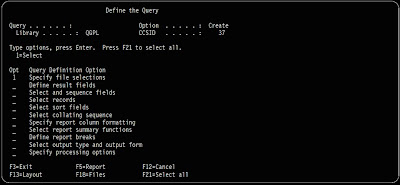
The Define the Query display is the primary display from which you start defining your query.
From this display, you can select options that define, generally speaking, the four major parts of a complete query definition:
- The first six options define the query itself, including the files you want to query, the fields to be used in each file, and the records to be selected.
- The next three options define what the report is to look like, including which columns are to be summarized and when (using report breaks).
- The second to last option defines where the report is to go and what values are to be used when it is sent there.
- The last option defines how numeric calculation results are processed and if substitution
characters are allowed during the conversion of character fields.
You Might Also Want To Visit The Following Tutorial Posts:
AS/400 For Dummies
AS/400 Tutorial
SQL/400 Tutorial
Query/400 Tutorial




