Here are some of PDM functions:
1) Work with libraries.
2) Work with objects.
3) Work with members.
4) Work with user defined options.
We can start using PDM menu by typing STRPDM on the command line then press ENTER key. Your screen would look like this:
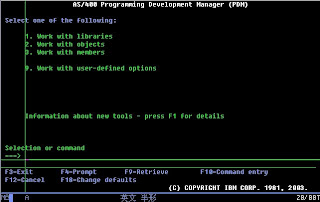
Options 1-3 can be done using the following shortcut commands.
1)WRKLIBPDM - for library manipulation.
2)WRKOBJPDM - for object manipulation.
3)WRKMBRPDM - for member manipulation.
For the 3 commands, we can notice that WRKxxxPDM is common. For "xxx" we can substitute LIB (for library), OBJ (for object) and MBR (for member).
To manipulate library/object/member you can use the top options list as your reference for desired action. Options list is located here (inside the red box):
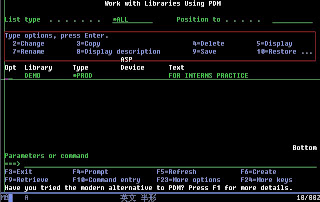
For example, you want to copy DEMO library, you can type "3" on the option field located at the leftmost portion of the list of libraries, then press ENTER key, now you will be prompted to enter new library name, after inputting the new name you can now press ENTER again.
You Might Also Want To Visit The Following Tutorial Posts:
AS/400 For Dummies
AS/400 Tutorial
SQL/400 Tutorial
Query/400 Tutorial





Certainly covers the basics of PDM... though I frankly never use the WRK***PDM types of commands.
ReplyDeleteNice tip on using PDM to copy objects though, it certainly makes life easier doing it that way.
-John Andersen